

WhisperTyping
Type with your voice
Available for Windows 10/11. Free plan available, no credit card required.


Available for Windows 10/11. Free plan available, no credit card required.
Replace your keyboard with your voice. Just speak what you want to type.
WhisperTyping is so accurate, it will save you hours each week.
Place your cursor in any text field, and just hold your chosen hotkey while you speak, then see your speech appear as text from the virtual keyboard
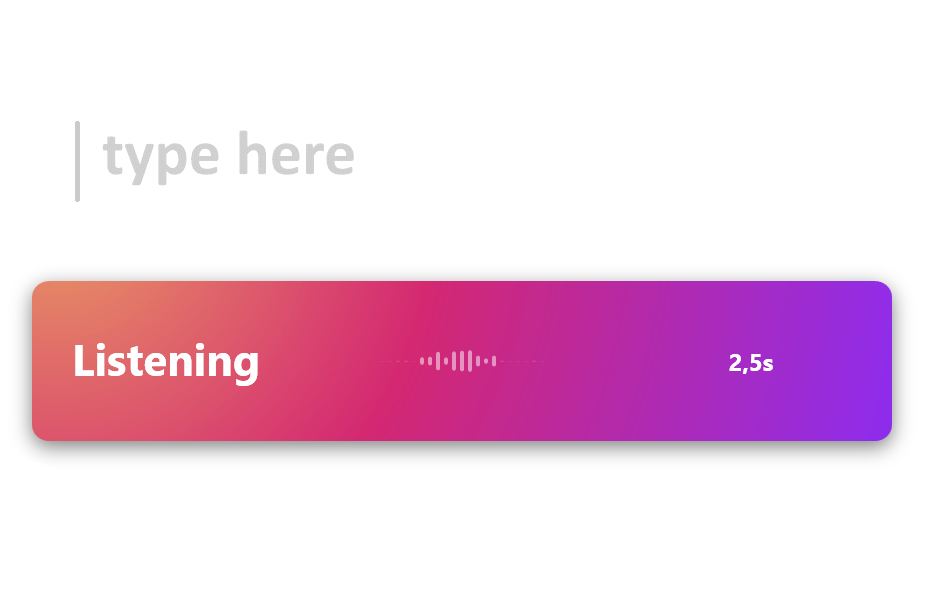
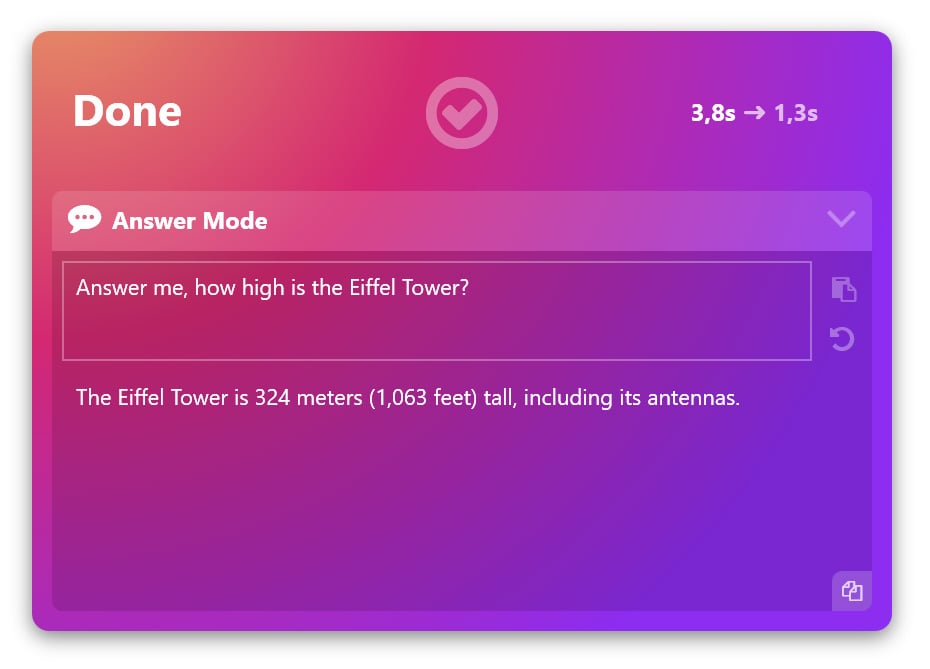
Direct access to the power of AI: writing messages, translation, answering questions, summarizing text and running commands.
More on AI modesEnglish, Spanish, French, German, Italian, Portuguese, Dutch, Chinese, Japanese, Arabic, and many more.

Teach WhisperTyping your terminology. Add technical terms, brand names, medical jargon, and specialized vocabulary for accurate transcription every time.
Create rules to automatically expand abbreviations, fix common dictation errors, and standardize formatting. From simple find-and-replace to powerful pattern matching.
Say "thumbs up" to insert 👍. Say "question mark" and get one. Hundreds of emojis and all standard punctuation, controlled by voice.
A big thank you to all our users who have been reaching out
"It just works! Literally anyone can benefit from this. Just speak."
"Compared to my old dictation system, this is wild! Instantly accurate with no voice training."
"This is fast. I'm getting three times as much down as when I was typing. And no errors!"
"I can dictate into anything in Windows. It's that simple. And so much cheaper than the expensive medical dictation software I had."
"I used to struggle with expensive upgrades and complicated activation codes. WhisperTyping is simple, lightweight, and saves me hours every week."
"I don't know why I persisted with outdated expensive voice recognition software. This is the future."
"As a developer, I can now dictate code comments and documentation. It understands technical terms perfectly."
"The AI features are incredible. I can rewrite emails in different tones with just my voice. Total game changer!"
"After 20 years of typing, my wrists were giving out. WhisperTyping gave me my career back."
"It just works! Literally anyone can benefit from this. Just speak."
"Compared to my old dictation system, this is wild! Instantly accurate with no voice training."
"This is fast. I'm getting three times as much down as when I was typing. And no errors!"
"I can dictate into anything in Windows. It's that simple. And so much cheaper than the expensive medical dictation software I had."
"I used to struggle with expensive upgrades and complicated activation codes. WhisperTyping is simple, lightweight, and saves me hours every week."
"I don't know why I persisted with outdated expensive voice recognition software. This is the future."
"As a developer, I can now dictate code comments and documentation. It understands technical terms perfectly."
"The AI features are incredible. I can rewrite emails in different tones with just my voice. Total game changer!"
"After 20 years of typing, my wrists were giving out. WhisperTyping gave me my career back."
Used by
professionals at

WhisperTyping is speech recognition software that professionals across various industries are adopting to streamline tasks and boost productivity. CEOs and entrepreneurs leverage it for writing emails faster, enabling them to manage communication efficiently. Software developers use WhisperTyping to talk to coding agents and dictate documentation, speeding up their workflow. Medical professionals, including doctors and nurses, rely on it for transcribing patient notes and updating medical records hands-free. Lawyers use it to draft legal documents and correspondence quickly.
WhisperTyping is also a valuable tool for writers who prefer dictating their thoughts. Journalists, authors, and content creators can capture ideas on the fly, converting speech into text effortlessly. Data entry professionals find it indispensable for inputting large volumes of information accurately and swiftly. WhisperTyping is often compared with Dragon NaturallySpeaking, where we believe we offer a modern alternative.
WhisperTyping bridges the gap between thought and text, offering a seamless dictation experience that enhances productivity and accessibility. Its advanced AI capabilities, including support for GPT-4, make it a versatile tool for a wide range of professional applications.
Available for Windows 10/11. Free plan available, no credit card required.
